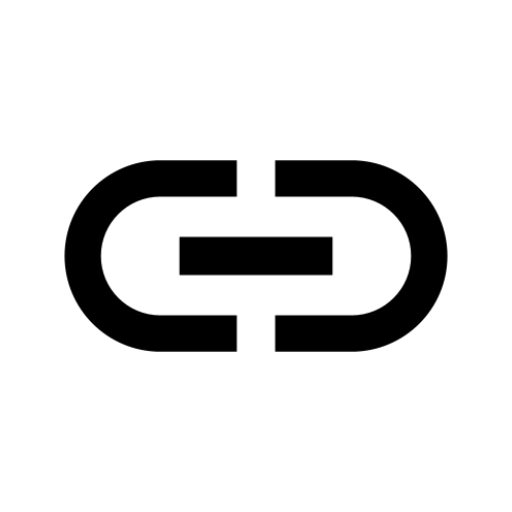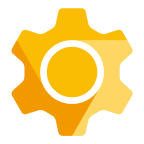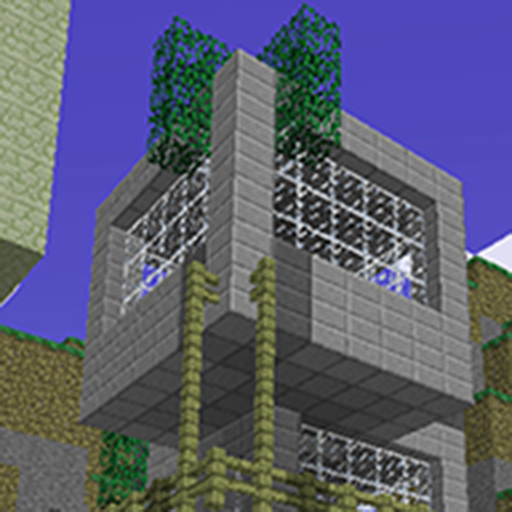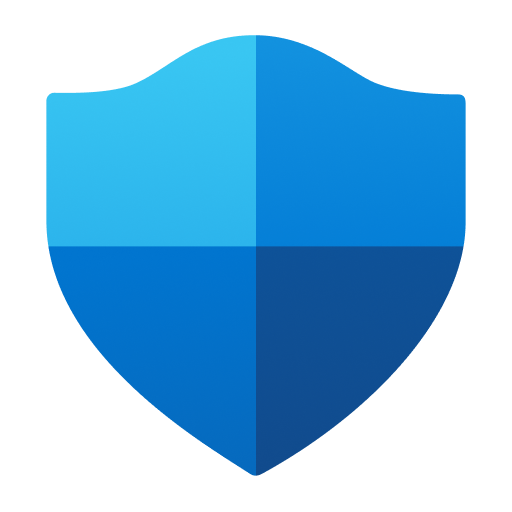SD Maid 2/SE is actively being worked on and not feature complete. Feature requests are welcome!
SD Maid SE (AKA SD Maid 2) is a file management tool for Android that specialises in maintenance. Its core purpose is freeing up space and removing unwanted data.
Features include:
- Removing data that belongs to apps that are no longer installed (CorpseFinder)
- Deleting expendable files, e.g. caches (AppCleaner)
- User configurable filters for random files (SystemCleaner)
- Scheduling actions (Scheduler)
- Controlling/disabling apps (AppControl)
- Storage overview (StorageAnalyzer)
- Find duplicate data (Deduplicator)
- Root and Shizuku support
SD Maid SE is the successor to SD Maid. A complete rewrite, optimized for newer Android versions, with a focus on SD Maid’s most popular features. More details about SD Maid vs SD Maid SE can be found in the FAQ.
| Source | Status |
|---|---|
| Google Play (Release) | %26m%3D%24version) |
| Google Play (Open Testing) |  |
| Github (Release) | )  |
| Github (Pre-Release) | )  |
| F-Droid (Main Repo) | ) |
| F-Droid (IzzyOnDroid) | ) |
SD Maid has no ads and doesn’t sell your data.
Development is financed by individual user contributions, i.e. you buying the upgrade on Google Play or becoming a sponsor ❤️.
- Upgrade to SD Maid SE Pro on Google Play
- Become a sponsor on GitHub
SD Maid SE’s code is available under a GPL v3 license, this excludes:
- SD Maid SE icons, logos, mascots, marketing materials and assets.
- SD Maid SE animations and videos.
- SD Maid SE documentation.
- Google Play screenshots.
- Google Play texts & descriptions.
- Translations.
- Thanks to crowdin.com for supporting open-source projects
What’s Changed
🤷 Other changes
Full Changelog: v1.3.5-rc0...v1.3.5-rc1