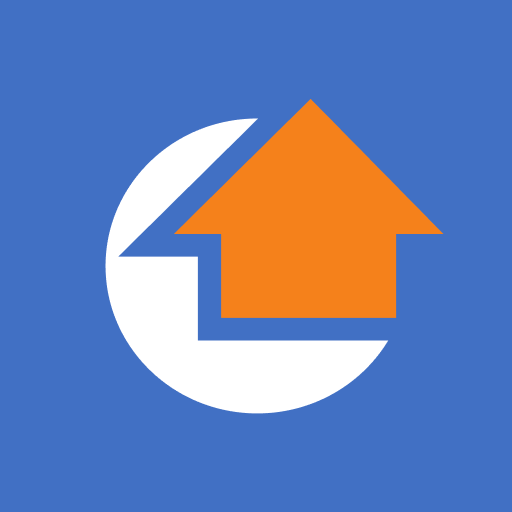ArcGIS Earth is a native application available on iOS, Android, and Windows platforms. It enables users to access content, tools, and analysis from anywhere, whether it’s online or offline. ArcGIS Earth is designed for everyone and provides user-friendly 3D experiences. It’s also consistent between the desktop and mobile environments and adaptable to many collaborative scenarios.
Data support
ArcGIS Earth allows you to use a variety of items from ArcGIS Online, ArcGIS Enterprise, local data, and web services:
• Browse web scenes, map services, image services, scene services, and feature services.
• Browse local files including mobile scene packages (MSPK), KML, KMZ, tile packages, and scene layer packages (SLPK).
• Support has been added for Living Atlas of the World.
Key features
• Connect to ArcGIS Online or ArcGIS Enterprise.
• Tap to identify features.
• Support has been added for collecting, editing, and sharing placemarks.
• Interactive analysis tools include Measure, Line of Sight, and Viewshed.
• Create and share tours with geotagged photos.
• Search for places and switch locators.
• Start-up tips and guidance for hand gestures are included.
• Record and preview GPS tracks, and share with your organization.
The following enhancements have been added for version 2.2:
• You can now explore the layer legends from opening the legend viewer in TOC.
• KML data with sublayers can be expanded and visibility of nesting layers can be managed in the sublayer viewer panel.
• You can add local raster data in various formats.
• The attribute editor has been improved for Drawings and allows you to pick a color from color palette.
• You can filter and add 3D tiles items from your portal.