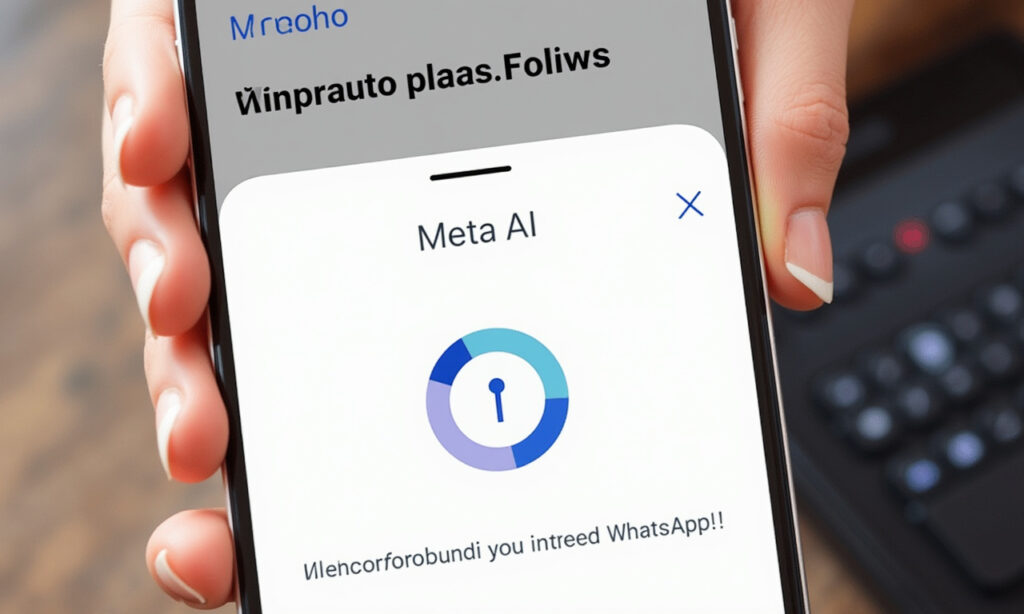The New Meta AI Button: What You Need to Know
If you’ve recently opened WhatsApp and noticed a mysterious new blue, purple, and green ring symbol in the bottom-right corner of your chats, you’re not alone. This symbol represents Meta’s new AI chatbot, and its rollout has sparked significant controversy among WhatsApp users.
What is Meta AI?
Meta AI is essentially Meta’s version of advanced AI assistants like ChatGPT. It has been integrated into WhatsApp, along with other Meta apps such as Instagram and Messenger. On WhatsApp, you can summon the AI in group chats or use it through the chat search bar, which now reads “Ask Meta AI or Search.”
User Reaction and Privacy Concerns
The introduction of this feature has not been well-received by many users. One of the main complaints is that there is no option to turn off or remove the Meta AI button. It sits prominently in the chat section, which some users find annoying and intrusive.
Privacy concerns are also a significant issue. While Meta assures that personal messages with friends and family are off-limits and remain end-to-end encrypted, interactions with the Meta AI are not encrypted. Meta advises users not to share sensitive information with the AI, and if you do accidentally chat with it, deleting the chat is recommended.
Technical Capabilities and Limitations
Meta AI is based on the new Llama 4 model, indicating Meta’s commitment to continuously improving its AI capabilities. However, the current implementation still has several limitations. For instance, the AI often misunderstands queries or provides contradictory responses. When asked about image analysis, it may request an image upload only to state that it cannot understand images yet.
Regional Variations and Future Development
The features of Meta AI vary by region. For example, in some countries, you can request images and videos, while in others, these capabilities are not available. Despite these regional differences, Meta is pushing forward with integrating AI into its apps, a strategy highlighted during the Meta Connect 2024 event.
Addressing User Frustration
For users who are frustrated with the inability to disable the Meta AI button, there are a few workarounds, although they are not ideal. On Android devices, you might be able to downgrade to an older version of WhatsApp by downloading it from a trusted source. However, this is not a recommended solution due to potential security risks and compatibility issues.
Alternatives for Dissatisfied Users
For those who cannot tolerate the new feature, switching to alternative messaging apps like Signal might be a viable option. While Signal is known for its strong privacy features, it may not be as widely adopted among your social circle.
Regulatory Scrutiny
The lack of an option to remove the Meta AI button has also caught the attention of regulatory bodies. A member of the European Parliament has questioned whether this feature aligns with EU rules, potentially setting the stage for another regulatory battle between Meta and EU authorities.
In conclusion, while Meta AI represents a significant step in the integration of AI into everyday messaging apps, its current implementation has left many users dissatisfied. As Meta continues to refine its AI capabilities, it will be interesting to see how user feedback shapes future updates and whether regulatory pressures lead to changes in how these features are implemented.