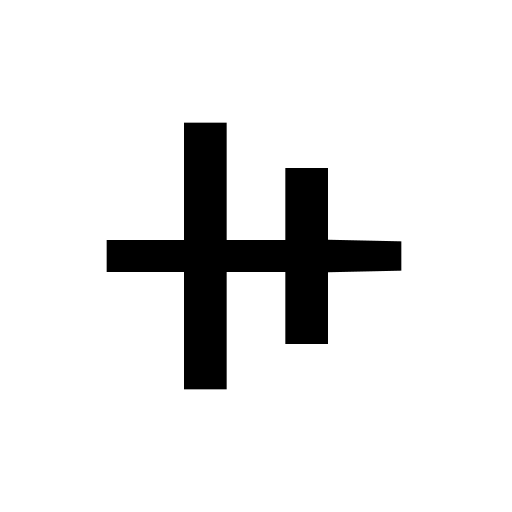Android app to merge/”AntiSplit” split APKs (APKS/XAPK/APKM) to a regular .APK file
This project is a simple GUI implementation of Merge utilities from REAndroid APKEditor.
There are already some apps that can perform this task like Apktool M, AntiSplit G2, NP Manager, but they are all closed source.
In addition, Antisplit G2 (com.tilks.arscmerge), the fastest and lightest of the existing apps, has a large problem; it does not remove the information about splits in the APK from the AndroidManifest.xml. If a non-split APK contains this information it will cause an “App not installed” error on some devices. Fortunately the implementation by REAndroid contains a function to remove this automatically and it carries over to this app.
Version 2.x – Material You design, support Android 4.4+
Version 1.x – Support Android 1.6+
Video – https://youtu.be/Vk566iMG6Gs
There are 3 ways to open a split APK to be merged:
- Share the file and select AntiSplit M in the share menu
- Press (open) the file and select AntiSplit M in available options
- Open the app from launcher and press the button then select the split APK file.
There is also a menu in the app that allows selecting an app from those installed on the device as a split APK.
Note: An APK must be signed in order to install it (unless you have Core Patch). If you are planning to further modify the APK, you only need to sign it after the modifications. Some apps verify the signature of the APK or take other measures to check if the app was modified, which may cause it to crash on startup.
| Main screen | Settings | Selecting from installed apps |
|---|---|---|
 |
 |
 |
| Dialog allowing splits selection | Processing | Result |
|---|---|---|
 |
 |
 |
⭐ APKEditor by REAndroid, what makes it all possible
- Android port of apksig library by MuntashirAkon to sign APKs
- PseudoApkSigner by Aefyr for backup signing on older Android versions
- AmbilWarna Color Picker
- android-filepicker by Angad Singh for file picker on older Android versions
- Storage permissions – to be able to save files to the same directory as a split APK (this is an option in the app, the storage permission will only be requested upon selecting it)
- QUERY_ALL_PACKAGES – to list apps installed on the device (see “Selecting from installed apps” in screenshots above)
- REQUEST_INSTALL_PACKAGES – to show an install button allowing prompt to install an app after merging it
- Internet permission – to check update for the app (can be disabled in settings)
Feel free to request a build of the app with any of these permissions removed.
Updated REAndroid APKEditor and dependencies
Try to fix a bug with black theme on Android < 8
Try to fix a bug with saving without signing
Add option to force merge files with mismatched version code or package name
Changed the app icon