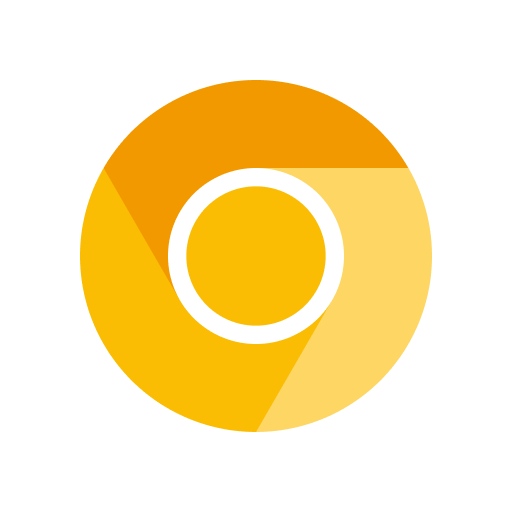Welcome to CalcKit – your trusty companion for all your calculation needs!
CalcKit isn’t just another calculator app; it’s your all-in-one solution tailored to fit your unique requirements. With over 150 calculators and unit converters, including a powerful scientific calculator, tackling any calculation, from the simplest to the most complex, has never been easier.
Whether you’re a student striving for academic excellence, a professional navigating intricate equations, or simply someone on the go needing quick number crunching, CalcKit has got your back.
We understand that precision matters, which is why CalcKit ensures accuracy with instant results and a wide array of specialized tools. From algebra and geometry to unit conversions and finance calculations, every aspect is covered.
For students, CalcKit is a game-changer, offering tools like the scientific calculator, triangle calculator, Pythagorean theorem solver, Ohm’s law calculator, and more. Our intuitive interface, editable input, and calculation history keep you on top of your game.
But CalcKit isn’t just about functionality; it’s about convenience too. With features like memory buttons, a floating scientific calculator, and smart search, efficiency is at your fingertips. And with the ability to create custom calculators, tailored precisely to your needs, the possibilities are endless.
Best of all, CalcKit is completely free because we believe everyone deserves access to the tools they need to succeed. Our extensive documentation ensures you can make the most out of CalcKit, whether you’re a seasoned pro or new to the world of all-in-one calculator apps.
Features at a Glance:
SCIENTIFIC CALCULATOR
• Editable input & cursor
• Copy & Paste support
• Customizable keypad
• Calculation history
• Memory buttons
• Floating calculator
150 CALCULATORS & CONVERTERS
• Algebra, Geometry, Unit Converters, Electronics, Finance & Misc
• Currency converter with 180 currencies (available offline)
• Instant results delivered as you type
• Smart search for faster navigation
• Create shortcuts on home screen
CUSTOM CALCULATORS
• Create your own calculators
• Unlimited variables per calculator
• Detailed tutorial with examples
CalcKit v7.2.0
• Added a new “World Clock – Timezone Converter” tool. 🌍⏰
• Fixed some issues with thousands separators in all tools.
• Improved input behavior and unit selection.
• Other minor bug-fixes and general improvements.
We value your feedback! Reach out to us in case of problems, suggestions or feature requests.