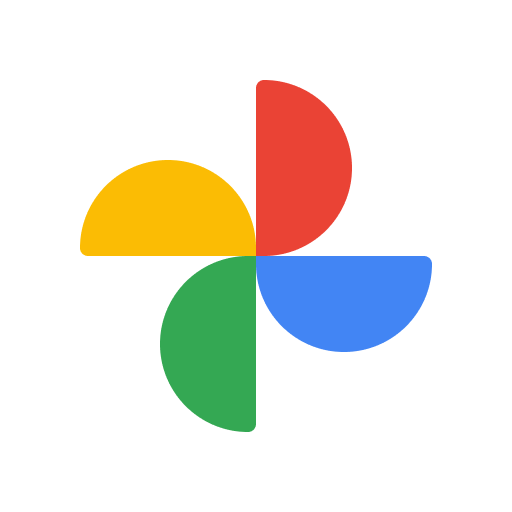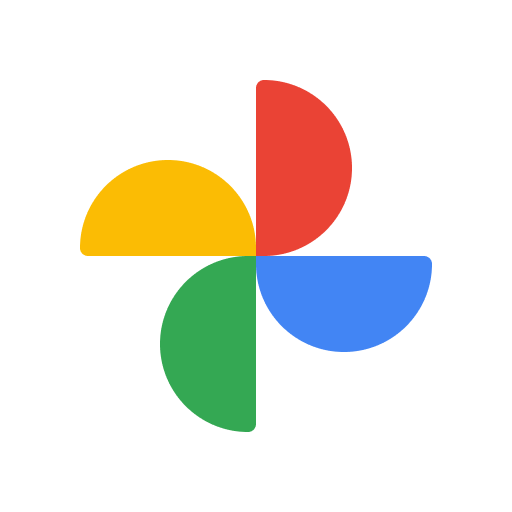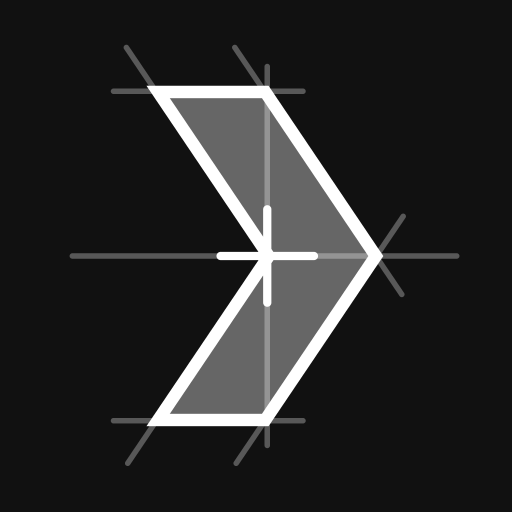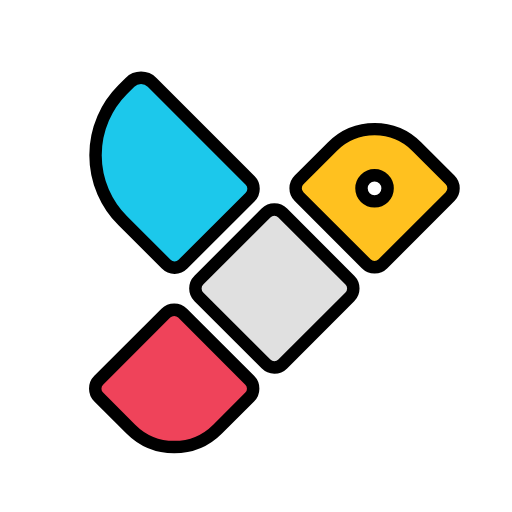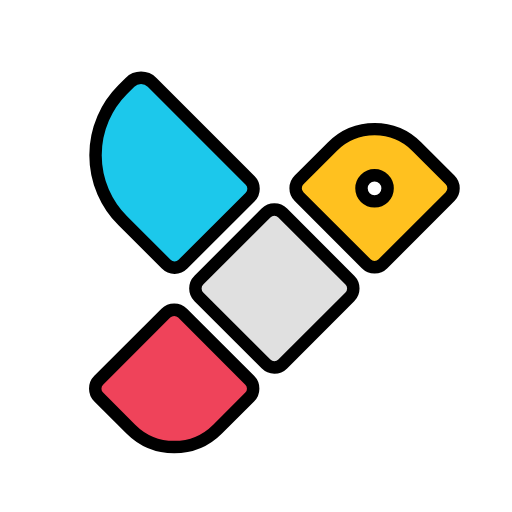Enjoy enhanced One UI Home experience.
HOME UP!
HomeUp is the extension edition of One UI Home.
1. Redesign your homescreen with DIY Home
2. Create your own gestures animation
3. Use various layouts in home screen, apps and folder
4. Customize Popup folder styles and layouts
5. Restore homescreen layout
6. Customize recent app window type
7. Customize your Edge panels
8. Edit Share-via window
[Required permission]
– Storage (Required)
: Access to Storage is required to back up the preview screen and layout.
□ Home Up has been redesigned!
– New Feature
· DIY Home
· Home gesture Animation tuning
· Edge panel
: The following features are added to the upgraded devices with OneUI 6.1
– Home screen – ‘Access Finder’ (including S24)
– Home screen – ‘App Icon Setting’ (including S24)
– Folder – ‘Apply folder background color’
– Folder – ‘Apply folder background blur adjustment’
– Folder – ‘Folder icon arrangement’
※ Unsupported functions in the S24 device group will be provided through the ‘One UI Home’ app update.
v15.0.00.19
– Fixed Favorites Max Count bug for tablet models
v15.0.00.17
– Add Japanese language
v15.0.00.11
※The issues are only fixed when the latest One UI Home (15.0.05.5 or later) is installed.
– Fixed an issue where settings were reset when deleting an app.
– Added the unsupported layouts for Task Changer
v15.0.00.7
– Partial opening of One UI 6.0 support
▷ Upcoming features
1. Home screen – ‘Apps List’
2. Home screen – ‘Finder Access ‘
3. Task Changer – 3 types of unsupported layout (Stack, Vertical List, Slim List)
▷ Deleted features
1. Folder – ‘Folder title suggestion’
2. Folder – Folder Grid- ‘Folder Icon’
3. Task Changer – ‘Allow recent app gestures in the pay region home screen ‘
– Fixed some errors
– Fixed bug that change the folder grid after rebooting
– Fixed the grid setting bug of the cover screen in Fold device.
– Fixed some errors
– Fixed some errors
– This is available only for One UI 5
– Fixed some errors
– Support One UI 4.1.1
– Fixed the number error of Direct Share
– Disable the Favorites Maximum Count menu on the Tablet device (up to 14 are supported by default)
– Fixed some errors
– Fixed the display error of folder after S OS upgrade in Tablet
– Increased the maximum number of favorites to 12 in Foldable device.
– Fixed the layout error of app folder after S OS upgrade in Tablet
※ One UI 4 tablet provides an app folder as a ‘pop-up folder’ by default, so ‘Home Up – Folder’ is not supported.
– Fixed the error that share function does not work after OS upgrade while using ‘Share Manager’ in One UI 3
– ‘Apps List’ in One UI 4 is not available until stabilizing the function.
(※ We will open again after the stabilization is completed, so see you soon~)
– This is available only for One UI 4
– Add vertical scroll mode in Apps screen.
<2.0.01.29>
– Add the used permission notice.
– Fix some layout error
– Add two kinds of layout (Vertical List / Slim List)
– Support Mini mode (only for List / Grid / Stack list type)
– Add Circular list mode (only for Vertical List / Slim List)
– Provide quick launch of split screen on recent app
– Fixed ‘Task Changer FC’ by handling unavailable types
[New Features] – One UI 3
Task Changer features integrated to experience better visual interaction(VI).
Please keep the latest version of One UI Home.
※ Task Changer first starts with the prepared type (Grid/List/Stack).
We have advanced the original schedule for March and provide the completed function.
We will open the rest through app update at the end of March. Thank you 🙂
– Support One UI 3
– Fix One UI Home F/C in Tablet
※ B&R feature will support only after upcoming One UI Home update, so please wait until then