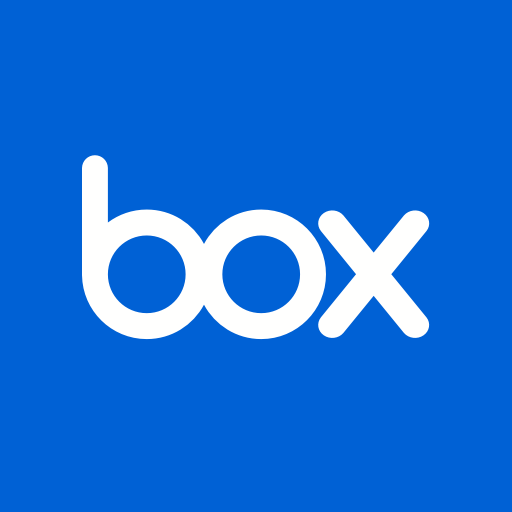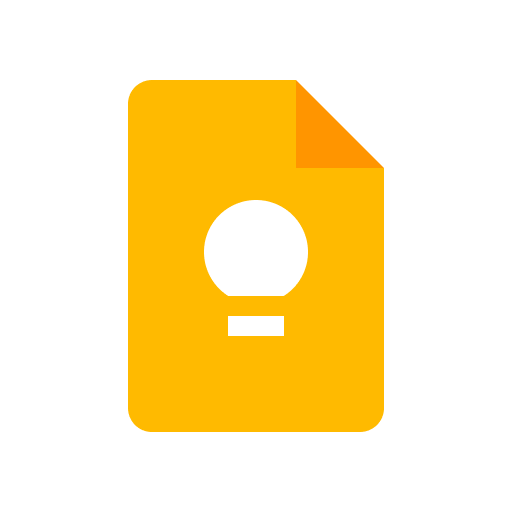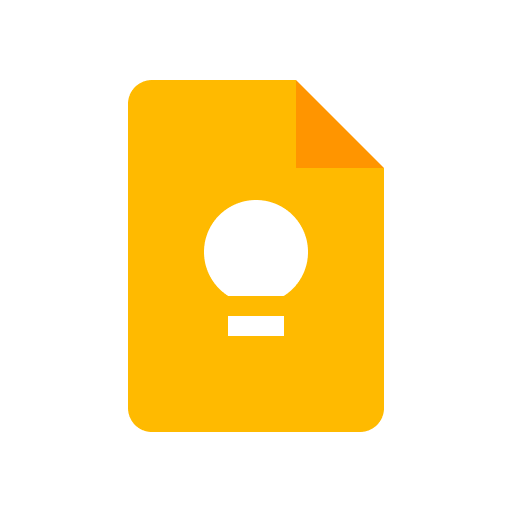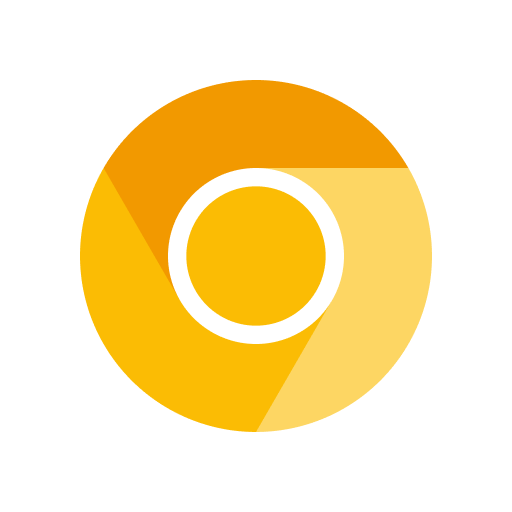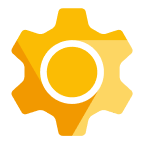Want to find your version? Look no further. Our app offers a simple solution by presenting your OS version in seconds. With a sleek interface and fast processing, it puts all the necessary details at your fingertips, allowing you to effortlessly stay informed about your device’s software status.
Features
🪄 First-launch setup wizard: auto-detects correct device/method & allows configuring privacy options
📝 View important info: changelog & device/OS versions (including security patch)
📖 Fully transparent: check filename & MD5 checksums
📰 High-quality news articles: cover a variety of topics about Mi.
☀️ Themes: Light, Dark, System, Auto
♿ Fully accessible: professionally-crafted design (adhering to WCAG 2.0), support for screen readers
There is no MemeUI. It reflects our imagination.
Remove ads button – Subscription details:
Subscription may be canceled at any time from the Play Store Settings. All prices include applicable local sales taxes. Payment will be charged to Play Store Account at confirmation of purchase. Subscription automatically renews unless auto-renew is turned off at least 24-hours before the end of the current period and identify the cost of the renewal. Subscription may the managed by the user and auto-renewal may be turned off by going to the user’s Account Settings after purchase. If a user cancels a subscription purchased from an app on Google Play, Google policy is that the user will not receive a refund for the current billing period, but will continue to receive their subscription content for the remainder of the current billing period, regardless of the cancellation date. The user’s cancellation goes into effect after the current billing period has passed.
– Bug fixes