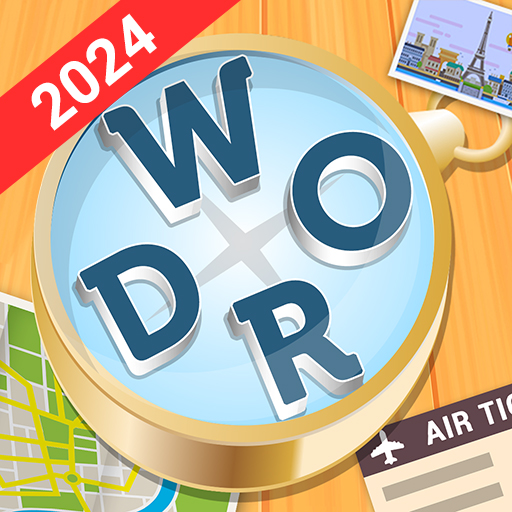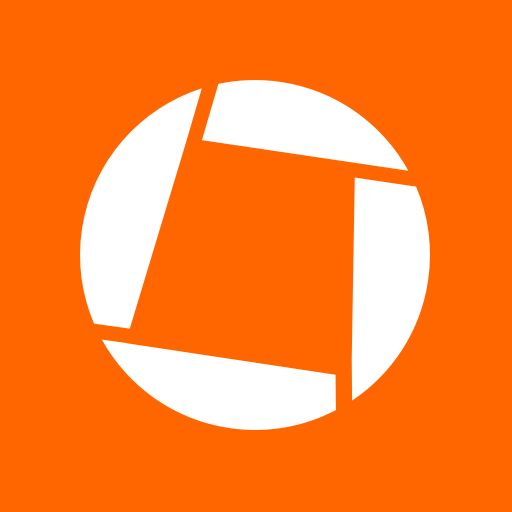MyPhoneExplorer is a powerful phone management software for your desktop PC. Use the full featured filemanager which enables you to manage filetransfers, automatic file syncs and f.e. also photo transfer with one click. The backup wizard to transfer all files of the phone on PC is another main feature. For this usage the app needs the permission “Access all files”.
Some other features:
– sync your contacts with Microsoft Outlook, Thunderbird, SeaMonkey, Lotus Notes, Tobit David, Windows Contacts,..
– sync your calendar with Microsoft Outlook, Thunderbird, Sunbird, Lotus Notes, Tobit David, Windows Calendar,…
– sync your notes with Microsoft Outlook, Lotus Notes and Windows StickyNotes
– manage your SMS: download to PC, backup, delete, send SMS from desktop
– view the call list of the phone, archive calls, delete them, backup call lists
– create and restore backups (includes contacts, calendar, tasks, notes, sms and files)
– manage installed apps, launch, install, uninstall or download them to your desktop
– control your phone through your desktop with mouse and keyboard, create screenshots
– use the pc keyboard as input method for your phone
– handle calls from your desktop, dial numbers, accept, reject and end calls
– and much more….
Connection via WiFi, USB-Cable or Bluetooth. No data will be handled throught external servers, the whole communication is local.
This is the client which is needed for phone, you’ll need also the desktop-software which can be downloaded at www.fjsoft.at.
From version 4.0:
– possibility to create recurring tasks in ‘MPE Tasks’
– several bugfixes