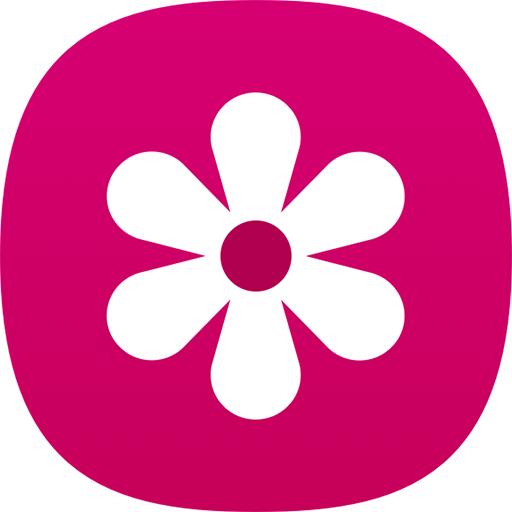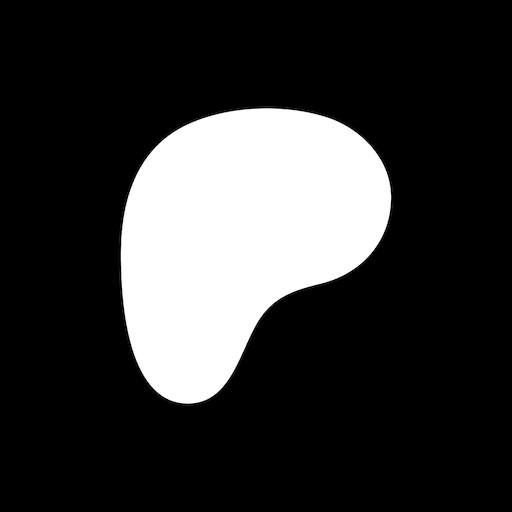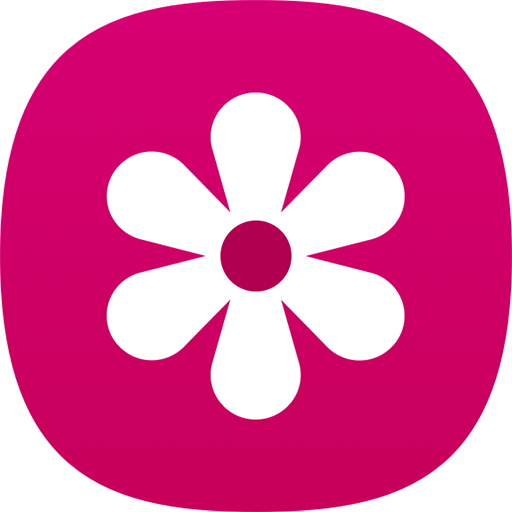
Cherish your memories on the Home screen with the Gallery Widget.
The selected images will be displayed on the Home screen in frames.
[Required Access Permissions]
– Photos and videos: To save and load images
[How to Use Gallery Widget]
1) Install the Gallery Widget from the Galaxy Store and go to the Home screen.
2) Tap and hold or swipe with your fingers to zoom out on the Home screen to access Home screen settings, and select the Widget icon at the bottom.
3) Search for “Gallery” from the widget list. On the search result screen, tap and hold the Gallery Widget icon and drag it to the Home screen.
4) Select the images to display on the Gallery Widget and adjust the image sizes.
Bugfix