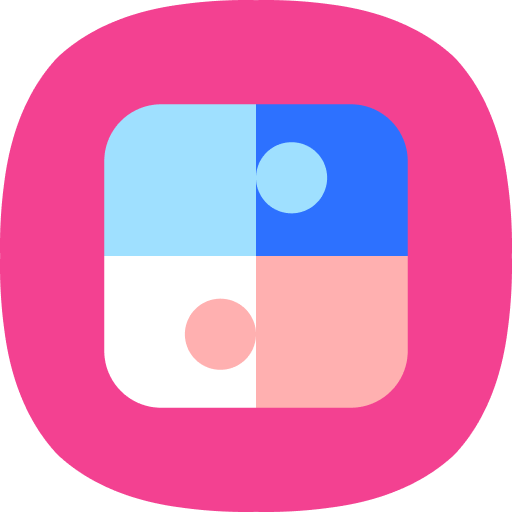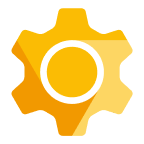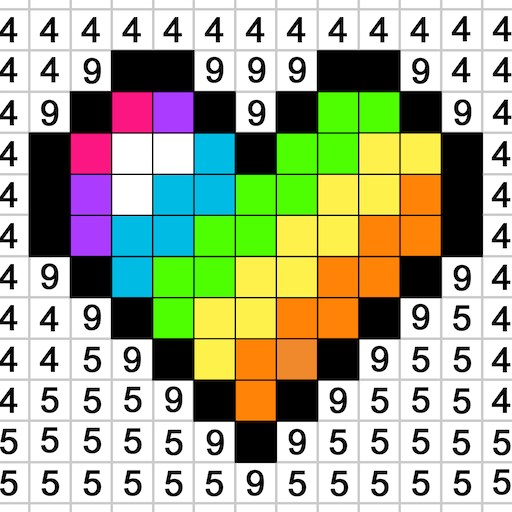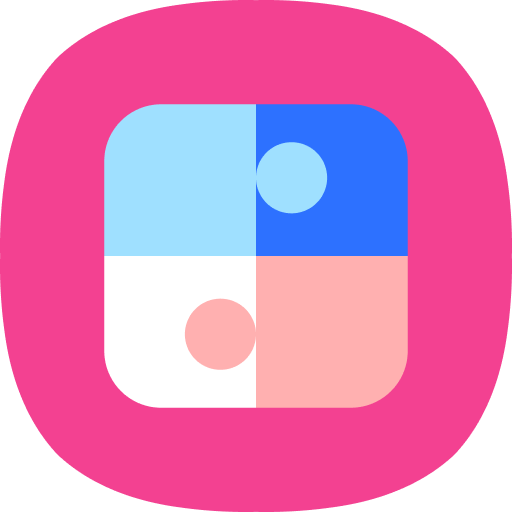
Good Lock offers powerful customization features for Samsung Galaxy devices.
※ Official language in Good Lock service: English, Korean, Chinese ※
(Some of them follow their own policy)
We hope you love Good Lock. 🙂
[Target]
– Android O, P OS 8.0 SAMSUNG devices.
(Some devices may not be supported.)
[Language]
– Korean
– English
– Chinese
– Refreshed UI design for a more intuitive experience
– More detailed categories for better organization of Good Lock apps
– View each app’s update history directly within Good Lock
– Mark your favorite apps for quick access
– Gather and reset all app settings in my page (Some apps require an update)
– Added new widgets and quick launch features
– Fixed the logic of our plug-in apps Installation and deletion.
– Fixed Security Issues.
– Improve “update all”
– Various bug fixes
– Fix app bugs.
– Fix errors when trying to install plugins
– Fixed app closing with the toast “Your account has been changed.”
– Other bug fixes
– Improving the way plugins are installed
– some bug fixes
– some bug fixes
– some bug fixes
– some bug fixes
– Bug fixes and UI improvement
– Chinese translation update
– Update badge logic improvement
– Plugin bulk update function
– Bug fixes and UI improvement
– Bug fixes and UI improvement
– Change categories with Make up and Life up
– Make up: the plugins for make your device more aesthetic.
ex) LockStar, ClockFace, Keys Cafes, etc.
– Life up: the plugins that helps to use Galaxy more conveniently and easily
ex) One Hand Operation +, MultiStar, Routines +, etc.
* Added new features and many structural changes. If you find a strange part of use, please report it through Samsung Members.
2.2.04.13
– Fixed the problem of showing repeated purchase item pop-up.
v.2.2.02.12
– Fixed the empty list in main page
v.2.2.01.12
– Fix a system parameter
v2.1.03.2
– Fixed system parameter for One UI 4
v2.1.02.2
– Fixed GUI issues in One UI 4
v2.1.01.2
– Modified issues of app compatibility
v2.1.00.2
– Fix layout error (ex. RTL layout)
v.2.1.00.1
1. Sorting the order by app installation status
2. Ready for new app (Routine +)
3. Modified GUI issues