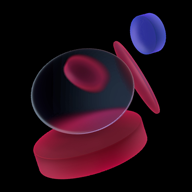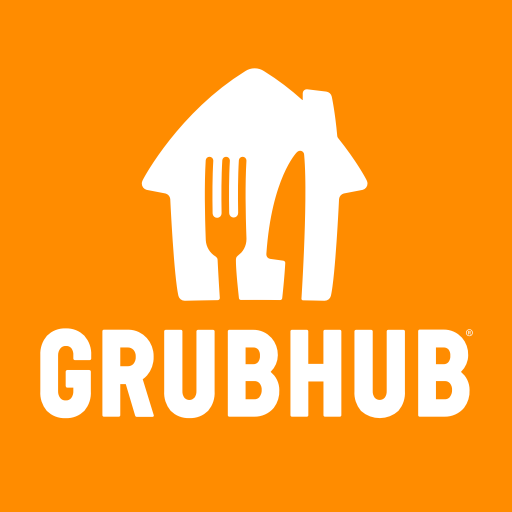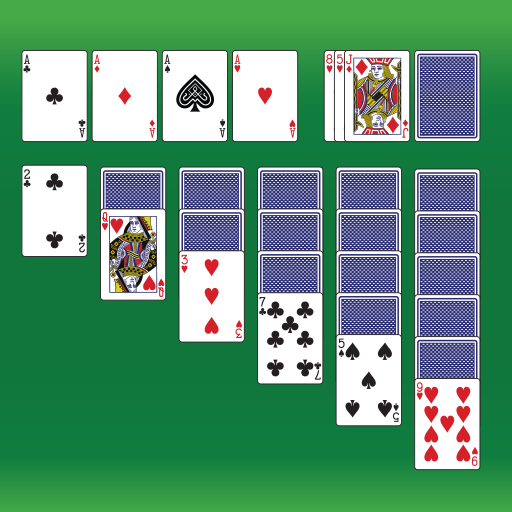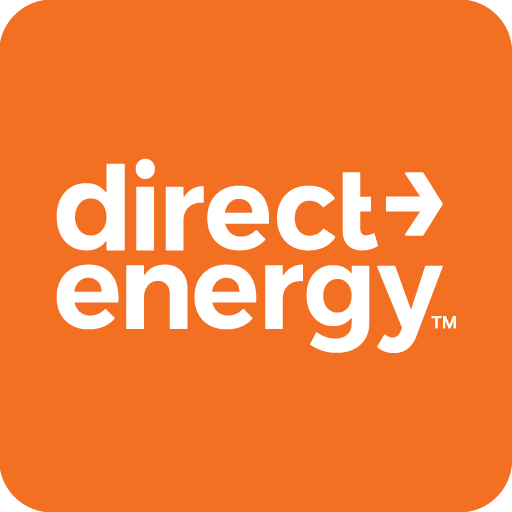Enjoy typing with Samsung Keyboard. With the new AI features, text input becomes much easier and convenient.
[Key Features]
• Samsung Keyboard supports over 370 languages.
• ‘Chat Translation’ feature helps you communicate with foreign language messages in your native language.
• ‘Writing Style’ feature allows you to refine your sentences in a casual, polite or professional tone.
• ‘Spelling and Grammar’ feature corrects not only typos but also grammar mistakes.
• Voice input can be executed directly from the navigation bar anytime without switching keyboards.
• Smart typing
– Predictive text: Learns and recommends words/phrases based on what you have entered. Recommended performance is improved through personalized data.
– Auto spell check: Finds typos and suggests alternative words.
– Text shortcuts: Add frequently used phrases as shortcuts. You can select the added phrases from the recommendation window and enter them conveniently.
– Change input language: Swipe left or right on the space bar to change the input language.
• Various Input Methods
– Voice input and Handwriting recognition are available.
– Keyboard swipe controls: Use gestures on the keyboard screen to enter text or move the cursor.
– Split keyboard, floating keyboard, and one-handed input keyboard are supported.
• Contents Input Expressing Yourself
– Various contents such as stickers, GIFs, and avatars allow you to express yourself beyond text.
– Emojis: Express yourself in fun and unique ways with over 3,000 emojis.
• Keyboard Customization
– Long-press the Custom key to open the Option and Symbol list, and select one that you want to assign a shortcut for. (voice input, handwriting recognition, clipboard, emoji, one-handed input mode, keyboard settings, Chinese character input, symbol, etc.)
– Custom symbols: Save your frequently used symbols and favorite symbols, and use them later. Open the Symbol list by long-pressing the period (.) to easily input symbols.
– Keyboard size, Number keys, and Alternative characters: You can adjust the keyboard size freely in all four directions, and also decide whether or not the Number keys and Alternative characters should be included on the keyboard.
• Other Features
– Clipboard: You can select text or images saved in the clipboard, and paste them.
– Language update: It adds and learns new words on a regular basis. You can update languages via the Keyboard settings.
– Optimized keyboard layout is provided when using car mode, Samsung DeX, or keyboard cover, and text input using hardware keyboard is supported.
※ Supported functions may vary depending on the country or the device.
From version 5.8.20.8:
The problem of ‘Chat Translation stopped’ is fixed.