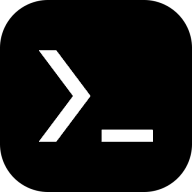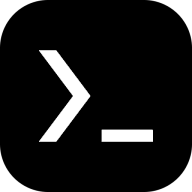
collection.
* Enjoy the bash and zsh shells.
* Edit files with nano and vim.
* Access servers over ssh.
* Compile code with gcc and clang.
* Use the python console as a pocket calculator.
* Check out projects with git and subversion.
* Run text-based games with frotz.
At first start a small base system is downloaded – desired packages can then be
installed using the apt package manager known from the Debian and Ubuntu Linux
distributions. Access the built-in help by long-pressing anywhere on the
terminal and selecting the Help menu option to learn more.
Read help online: https://wiki.termux.com/
Reddit Community: https://termux.com/community
- License: GNU General Public License v3.0 only
- Website
- Issue Tracker
- Source Code
- Changelog
- Build Metadata
From version 0.119.0-beta.1:
• Request the `POST_NOTIFICATION` permission on Android 13+ , so that the Termux notification about running sessions are shown on those devices.
• Make zoom level / font size be per display – thanks @babaric-dev!
• Setup the `TERMUX_VERSION` environment variable.
• Update bootstrap packages.