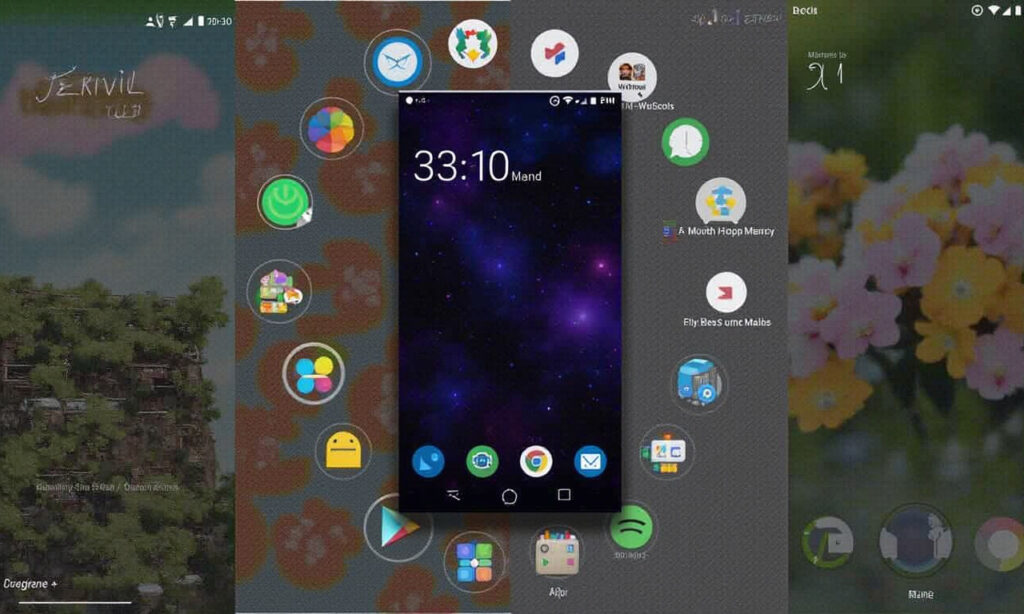When it comes to personalizing your Android device, the home screen is where you can make the most impact. Here are five essential apps that can help you transform your Android home screen into a customized space that reflects your style and enhances your user experience.
1. Nova Launcher
Nova Launcher is one of the most popular and powerful launchers available for Android. It offers a wide range of customization options that go far beyond what most default launchers provide.
Customization Options
- Icon Styles and Label Fonts: You can change the style of your app icons and the font used for labels.
- Grid Size and App Drawer: Customize the grid size of your home screen and the layout of your app drawer, including animations and scroll effects.
- Gestures: With the premium version, Nova Launcher Prime, you can set up custom gestures such as double-tapping to lock the screen or swiping up with two fingers to open your favorite app[1].
Download
- Nova Launcher (Free, premium version available)
Download from Google Play
2. Delta Icon Pack
To maintain a cohesive look on your home screen, using a consistent icon pack is crucial. Delta Icon Pack offers a soft, understated aesthetic with muted, pastel colors and clean, flat visuals.
Features
- Over 12,000 Custom Icons: This pack includes a vast collection of icons to cover most, if not all, of your apps.
- Ad-Free Experience: Unlike many other icon packs, Delta is completely free and does not display any ads[1.).
Download
- Delta Icon Pack (Free, in-app purchases available)
Download from Google Play
3. Backdrops
A good wallpaper can significantly enhance the look and feel of your home screen. Backdrops is an excellent wallpaper app that offers a vast and stylish collection.
Features
- Categorized Wallpapers: Browse through categories like Abstract, Food, Minimal, and Pop Culture.
- Favorites List: Save and quickly switch between your favorite wallpapers.
- Search Option: Find specific wallpaper names or character-inspired designs[1>.
Download
- Backdrops (Free, in-app purchases available)
Download from Google Play
4. KWGT Kustom Widget Maker
Widgets are a great way to add functionality to your home screen. KWGT Kustom Widget Maker lets you create fully custom widgets from scratch.
Features
- WYSIWYG Editor: Use an intuitive editor to design your widgets, even if you’re a beginner.
- Live Data and Animations: Support for live data, animations, and custom scripting for power users.
- Pre-Made Designs: Start with downloadable widget packs and tweak them to your liking[2].
Download
- KWGT Kustom Widget Maker (Free, in-app purchases available)
Download from Google Play
5. Action Blocks
Action Blocks by Google allows you to create custom buttons on your home screen that trigger specific Google Assistant commands.
Features
- Custom Shortcuts: Place buttons for actions like calling a loved one, checking the weather, or navigating to a favorite location.
- Efficient Automation: Automate everyday tasks with a single tap, making your phone more efficient and user-friendly[1].
Download
- Action Blocks (Free)
Download from Google Play
With these five apps, you can transform your Android home screen into a highly personalized and efficient space that reflects your preferences and needs. Whether you’re into custom launchers, consistent icon packs, stylish wallpapers, custom widgets, or automated shortcuts, these tools have you covered. So, go ahead and get creative with your home screen